Verizon branded HTC Droid Incredible handsets’ owners must be confusing a lot. A new Gingerbread OTA updates is now being pushed out to the Droid Incredible handsets from the Verizon servers. The handset was first supposed to receive Gingerbread update back in September. But that build with version 4.06.605.3 was rather buggy for some handsets while being absolutely fine for others. Verizon has now started delivering the new Android 2.x Gingerbread update to the HTC Droid Incredible handsets. This new build is carrying the new version number 4.08.605.2. According to Verizon’s support page, this update is just 8.6MB of size! The new firmware update is carrying the following improvements and bug fixes for the handset:
# Improved Bluetooth functionality.
# Voice command issues resolved.
# Updated Hardware information with correct screen dimensions.
# Resolved issue with “Verizon” category in Android Market.
# Resolved issue with Location dialog pop-up after a restart.
# Resolved issue with SMS due to low memory.
# Exchange account syncing issue has been fixed when background data is fixed.
# Resolved issue with apps loaded on SD card not working or displaying.
# Configuration of Backup Assistant and Location Consent will now appear in the “Setup App”.
# GPS now defaults to “Off” after a hard reset.
Download
The owners of the HTC Droid Incredible handset owners will be seeing the notification on their screen panels to accept the new firmware update. If you haven’t been prompted to install the update yet, you can force your handset to grab the update from the sky by heading over to Menu –> Settings –> Software Update –> tap Check Now button. Now, you’ll be prompted to get your new firmware update brand and follow the on-screen instructions to finish the upgrade process. Lets us know if your handset is still running Android 2.2 Froyo OS, even after upgrading with this new update. If you got Android 2.x Gingerbread goodness, tell us which version of Gingerbread you are running.
Source: Verizon
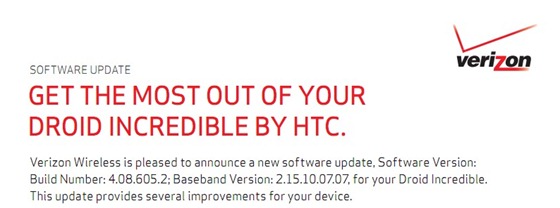

Just received an update, but it only brought my build number up to 4.06.605.3, which as I understand it is the previous build number not the one other handsets are getting. Any ideas?
what is going on?? I received the upgrade last night and my voice-to-text, which worked beautifully, no longer functions. I called verizon customer support and they told me its a google update and they have absolutely nothing to do with it. Now I just got another notification that there’s an upgrade to the recent upgrade – this time I paid attention to the release number – android software update (4.08.605.2). I can;t find any information about these upgrades online. This forum is the closest I came to what I was looking for. Can anyone explain what’s going on?
Thanks.
Do the upgrade to 4.08. I got upgraded to 4.06 yesterday and I got all the new Gingerbread features, but the voice-to-text stopped working. I then got upgraded to 4.08 this morning and the voice-to-text started working again.
I received this update overnight, and was also updated to 4.06.605.3. At least that’s what the software information panel on the phone says.
Since the update, my phone does not “see” any of the apps on my SD card. I have a few more fixes to try before I get annoyed, so we’ll see.
hi i have the same problem did u get your phone sorted if yes please say how.thanks
Got a notice that my software is being updated, but it never happened. I manually rebooted and tried to force an update, but it said my software is up to date. Would the failure (assumed) have anything to do my phone being rooted? I’m not running a mod.
The same thing happened to me, but my phone isn’t rooted. I can’t seem to be able to force an update either; anybody have an idea of where to get a manual install?
Try turning off the phone, pulling the battery, pressing the power button with battery out, then restarting the phone. it got my phone to realize I needed the 4.08 update again.
^^^^^ do what he said. It actually worked. I didn’t have enough memory when i was originally downloading update and so it never finished updating. After following the directions of the man above me, it worked. Go back into updates after shutting the phone off and removing the battery and you will see the new update available.
I got the 4.06.605.3 update last night and the 4.08.605.2 update tonight. Verizon/HTC is on a roll here and I’m glad to see it. The Froyo update from last year really seemed to slow the phone down drastically, but these past two updates really do make my phone feel new again. Thank you Verizon/HTC!
My wife and I both have the incredible, she just got 4.06.605.3, I received that back in early September. I just got 4.08.605.2 tonight. I am unable to force her phone to get the latest update, guess shell have to wait again.
The same thing happened to my wife and I. I got the 4.06 update a couple months ago; but she only got hers last night. This morning both of us had notices to update to 4.08. Her phone updated, but mine failed due to low memory. I cleared memory but now have no way of forcing the update again. The instructions above say “settings >> software update >> check now”. I have no such “software update” under settings. I have an HTC Droid Incredible (not 2).
How does one force/trigger an update now that I have failed the initial load of 4.08 on this phone. I spent an hour on the phone with Verizon wireless support – and this person was completely clueless. Simply had no idea about anything.
I had the same problem too! Failed due to low memory, I cleared out several items, even through I had plenty of space, but now no update. I’m guessing I’ll have to call Verizon or visit the store to see if they can go in a back way or something.
Got my first upgrade to 4.06.605.3 yesterday and then got the second one (to 4.08.605.2) just after midnight CST.
I have noticed a little better battery life and faster speeds today–so far, so good. Even some new ringtones.
I got the older version (4. 06…) of Gingerbread yesterday, and just got a notice for the newer version (4. 08…) tonight. So hopefully anyone that got the first one & is having problems will get the newer version soon too!
Phone updated Monday, Nov 14 to Android 2.3.4 (4.06.605.3). Got another notification of an update to 4.08.xx, but it failed to install due to insufficient storage space. I’m quite frustrated with the insufficient storage space warnings I’ve been getting the last few months, and now this warning is equally vague (internal? phone memory?) and I have 5GB internal storage free, and 6GB available on SD card, and 457MB memory available. After removing a handful of apps, I don’t see a way to force the Incredible to fetch the 4.08 update again or to apply what it had downloaded.
Kevin, This is my exact problem as well. Got the message saying to update to 4.08, I did so, then it told me I didn’t have enough space. I deleted apps and cleared data but when I went to settings to manually try the update again there is no option to at all. Frustrating.
I am having the same problem! When I go into Settings –> About phone –> System Update, it says that my system is currently up to date, even though it didn’t update.
I’m in your same position. I received the update overnight and went to install this morning. After reboot it said insufficient space. Now i have no way to reapply the patch.
I am having this same problem. I tried updating to 4.08.605.2 early this morning. I was given the “Insufficient Storage Space” error. I have plenty of storage space on my phone so I don’t know what the problem is. I also can’t manually update like everyone else. This is completely frustrating. I’ve owned this phone for 2 years and I’ve had to suffer through the same “Insufficient Storage” issues. I’m quickly losing confidence in Android and Verizon’s commitment to their “older” phones.
Kevin, I had the exact same issue. I’d love to get this new 4.08 dealio but this is weird
I’m right there with you Kevin. My phone is acting exactly like yours, very frustrating.
Same problem here, said insufficient space after the phone rebooted but I have plenty available. Been getting that low space notification for the past few months as well, so annoying.
I got the update last night (actually 2 in 2 days, after months of waiting stuck on froyo) and after I tried to install I was told I didn’t have enough room for a 32 mb update. I have over 6 gig free. Even after a hard reset a month ago, I’m still having this issue. Anyway, I’ve deleted a few apps and cleared caches but as of now I can’t force it to update again. Oh well.
You guys got the firmware update. Your phone should say Android Version 2.3.4, that’s the firmware update you got. The software update to bring it up to 4.09.605.2 will be coming at you next. Patience
I received 4.06.605.3 the night of 11/14/2011 and all was fine except it broke my voice command, bluetooth and what not all the things the next update fixes. 4.08.605.2 came last night 11/15/2011 but said I didn’t have enough room and wouldn’t install. Now I’m stuck with a phone that has lots of issues and no way to update it. I called support and they said they could not do anything to help me. This is suck BS! What’s the point of having a check for updates function if it doesn’t realize I don’t have the latest update.
Yesterday (November 15), I received an update and it installed fine. Today I received another update, but afterwards I got the same message that Kevin got. So I cleared up some space, and tried to do a system update and it says I’m already updated. So I don’t know if today’s update really took or not. The Software Information screen says I’m running 2.3.4 build number 4.06.605.3. Is this correct?
Jeff
No, it should say 4.08. I have the same issue.
For all those that are having the space issue follow the link below and start with page 12. This should give you the information you are looking for.
Just got the new update 4.08… this am so I am hoping this will help but it seems that this “space” issue has been in the software since the beginning.
http://androidforums.com/incredible-support-troubleshooting/183963-low-space-phone-application-storage-notification.html
I have the same problem as some of you, where today’s update leaves me with version 2.3.4, but still build number 4.06.605.3. I also have the problem where I do not have a way to make it update to 4.08.605.2. My solution: I called HTC. Their phone number is 866-449-8358. A nice person walked me through a process first to free up some space, and then to key in a code into my phone’s keypad that will (according to her) ensure that I get the latest update some time within the next two weeks.
Hope that helps.
I don’t think ‘making room’ is the problem here. It’s trying to get the Update to trigger and start back up, is the problem. Here is what Verizon’s support site says:
http://support.verizonwireless.com/pdf/system_update/incredible_instructions.pdf
“If the system update fails to install, you will get an error screen. However, this only means the software did not install
properly. Remove and re-insert the battery and power the device back on. The device will power back on with original
software and will prompt you once again to install the system update.
If the update fails again, please visit http://www.verizonwireless.com/contactus”
I did this and it did nothing. I have sent in a Support Email request as indicated above. We shall see if they have the solution.
I just don’t know why this much trouble has to be experienced over a little 8.6 MB file that just needs to be double-clicked… 😉
Zach, did they return your email. How you solved your problem? I’m at the same point you were several days ago.
I also got two updates in two days, but I had no space issues and my Software version # is 4.08.606.2, Android version 2.3.4. At this point I’ve noticed no difference in the operation of the phone – HTC Incredible.
I left a comment yesterday, but it never posted…I received the 2.3.4 ver4.06 back in September, which has been very problematic ever since. I received the latest update yesterday with the same insufficient memory issue, I called verizon, long story short, after messing with the phone for a while with the first rep I was finally transferred to tech support. She had me pull my memory card and reformat the phone. As soon as the phone reformatted itself the OTA notification came back and installed without any issue. The tech support person also told me that it isn’t verizon that pushes the update it’s HTC. So if you don’t want to reset the phone, and you’re not getting anywhere with the update, you might try contacting HTC directly.
Same problems here: got the 2.06 update, started getting low memory warnings, got prompted for the 2.08 update, on installing said it could not be installed due to low memory, tried *#*#*CHECKIN#*#* but still can’t get prompted for the 2.08 update again, called HTC and Verizon and they said all they can recommend is waiting or doing a factory reset.
See a solution here (http://android.stackexchange.com/questions/15666/low-on-space-warning-with-over-50-free/). You need to clear the /cache directory, then set the date a year in the past to trigger the update again.
Worked for me. After the first 4.08 update failed to due limited space, the OTA would not start back up. To get it to install I did the following:
1. removed a few of my larger apps (skype)
2. went through the app list clearing cache
3. cleared cache for the browser
4. rebooted and reformated the cache partition
5. set time back a year
6. update triggered and successfully installed
I tried step 5 first, that triggered the OTA but the system would not reboot.
Then I tried 3-5, that triggered the OTA, rebooted, and tried install but failed due to space.
YMMV
Ok. So I got it to update to 4.08. But the question remains ….does this fix the “low memory space” issues?
It’s only been a few hours for me. I’ll keep posting but if anyone has any info I would appteciate it.
Here is the fix for those of you still stuck in limbo between the Gingerbread Rollout and the patch, and have not gotten another OTA announcement again.
Clear borked upload from cache
1.Boot into recovery
•Press and hold Power, Choose “Restart” option
•When screen turns off, press and hold Volume Down and Power
2.When the white HBOOT screen appears, use the volume button to move down to “RECOVERY.”
3.Press the Power button to select “RECOVERY.”
4.When the triangle and exclamation appears, hold the Volume Up and Power button at the same time.
5.Using the volume button, scroll down to “Wipe cache partition” and select it.
6.Select “Reboot system now”
You can now wait for the update to show up again or you can follow steps below to force an update check:
Manually change the date on your phone to one year from today. This will trigger an automatic check in with the update servers and you will get the appropriate update.
1. Menu > Settings > Date and Time
2. Un-check Automatic to prevent the date and time from automatically updating
3. Change the date to one year from today (under Set Date)
4. Uncheck Background data from settings menu under Accounts & Sync (don’t really know if it makes a difference, but I did it anyway)
4. Go back to the main settings and select About Phone > Check For Update and follow the prompts (I had to do this about three or four times.) It went MUCH smoother over Wi-Fi
Caution…when clicking install and reboot, it will stay at the Droid Eye screen after reboot for a while (~5 mins), but eventually, it did get installed.
This works perfect! Thank you so much.
Whoo hoo! Worked for me. Thanks LDub
Your steps worked for me. Thnx.
These instructions were excellent, thanks. For me, unchecking the background sync was required. I appreciate the help!
Finally got it to work! After months of trying to install the update when it would appear, every time it would fail. It would say “rebooting in 10 seconds” and then after the countdown nothing would happen. Here is what I did:
-Cleared any cache I could myself under settings, applications, manage applications, click to sort by size. Also uninstalled some of my larger applications.
-Took out my SD card to protect anything on that.
-Then followed the instructions by ** LDub November 19, 2011 at 11:40 am ** Thank you!
-After, I did change the date manually, but the update did not appear. I turned off my phone and then took the battery out and put it back in. Once I restarted my phone, I went to –> About Phone –> System Updates and the new software was automatically downloading. This was not something that had happened before, and once it finished downloading, it did the countdown to reboot, and actually rebooted this time. It did stay on the “eye” screen for a few minutes, and then turned on automatically when finished
-When the phone restarted, it said “Congratulations on successfully updating to 4.08.605.2”
This is exactly what I did to get my phone to finally update!!! just follow these instructions… Very simple- Thank you for this… Verizon and HTC both have their heads up you know where!!!! I’ve been working with this since Nov 2011, and after 10 mins of reading… POOF *** done just as the directions say… Thanks LDub!!!!!! ^5
Thanks LDub, this was the missing link. BTW, I already found changing the date allowed the system to check for an update, I rolled back a couple of days each time I tried something. The free internal memory requirement seems to be somewhat larger then 400mB free.
I spoke with a verizon rep today after trying all this for about 2 days. Thay said that there is no way to get the update until they do the next push to the next set of numbers. I don’t know if I just need to wait or what, but none of this has worked for me. I’ve wanted Gingerbread on my phone for so long, but this is infuriating.
i’m stuck on the system updates screen for 4.08. the bottom of screen says “Rebooting now…” but has done nothing for the past 20 minutes. am i screwed? should i wait longer or restart? i was really hoping i wouldn’t have to go through the above process (which looks nicely laid out I should add).
thanks
UPDATE: couldn’t hold out and i don’t think anything would have happened.
followed the process above and it started to work and then didn’t. now i can’t get the update to push again!
“Go back to the main settings and select About Phone > Check For Update and follow the prompts”
I don’t have a Check For Update option. This sucks!! I’m going to look into updating from an SD card. anyone know if that is possible?
Ditto, after following the steps, my incredible counts down to reboot then just hangs at the “Rebooting now…” screen for eternity. Have cycled through several times to no avail.
For those of you having problems going from 4.06 to 4.08, I succesfully used the process described on the thread below to get it to work successfully. However, I did receive the low space message again, so I had to remove some apps so that I was using less than 200MB internal storage. Once I removed enough apps, and used the fix to wipe the cache a second time, the update to 4.08 was a success.
http://forums.androidcentral.com/verizon-droid-incredible/134246-second-gb-update-patch-wont-reboot-issue-solved.html
For me the only way to successfully download and install the ota 4.08xx was to boot into recovery and select clear storage. This is not a trivial thing since you have to reinitiate the phone and reinstall all apps. Fortunately it didn’t wipe out my personal data like pictures, music, etc. but the process is time consuming. Before finding this solution I had tried the date reset suggestion repeatedly. It would force a download of the ota but only once did it actually reboot and try to install the update, and even that was unsuccessful due to the memory issue others have described. The whole experience and consequent time suck is pretty disturbing. It’s hard to figure out how Verizon and HTC failed to make this a smooth and user friendly experience. On one hand, I’m glad for an update, but on the other there was seemingly nothing that required it – I was quite satisfied with the phone and it’s capabilities. Now, not so much…or at least yet to be determined. A couple of final notes, 4.08x eliminated options like silence and vibrate from those available when holding down the power key. I miss those choices and wonder if others do too? Also, unique ring tones will have to be reset. Argh!
Hi, Richard. Some of us were able to get 4.08… to install successfully by only clearing cache, rather than the entire storage. Sorry to hear that didn’t work for you — or you didn’t hear about it in time to try that first.
http://forums.androidcentral.com/verizon-droid-incredible/134246-second-gb-update-patch-wont-reboot-issue-solved.html
As far as the missing silence and vibrate options, you may find you don’t miss them so much by installing the Settings -> Profile widget. This allows a quick toggle between Normal, Silent, or Vibrate. I’ve been using it for awhile now. I think it first showed up with the initial, buggy Gingerbread rollout.
Wed, 23 Nov 2011, 12:35 pm EST
LDub, you are the schizz my friend. I just about put this phone through the window!
I have tried the fix stated by Ldub and I’m still getting low memory error after he install. I have 578mb of memory free on internal storage. Contacted Verizon amd they are telling me the only way to fix this is a hard reset!!!!! Is there anything else I can do before i have to resort to that?
Don’t listen to Verizon. The low on space will eventually come back after a hard reset.
I’ve been trying to install this dumb update for weeks. It keeps disappearing no matter what I do, the ‘memory’ bug keeps popping up and blocking me from accessing various programs, which leads me to erase a ton of data just so I can get emails, text messages, twitter, you know, the reasons I bought the phone in the first place. Ohhhh iPhone, how I hate you, but how it seems like you’re the only phone that actually works. Might be switching at the next opportunity.
Ditto me. Same exact experience. Rrrrrrrgh
Unmounting the sd card and removing it worked for me today try that…if not call verizon.
I FINALLY got the newest version & software update. I had been running 2.2 Froyo and was having daily low on space notifications, and was not able to get past the “rebooting now” prompt, before I tried some of the tips listed here. I love this phone and didn’t want to trash it, but was tired of having to clear data to be able to read a text message.
I followed ALL the advice on this and the androidcentral forum, but I think the thing that finally did it for me was uninstalling updates for Adobe Flash Player and Maps. Before that I had 649 MB free, but that bumped it to 668. The next time I forced the download it work. I only had to reinstall a handful of apps and I never had to do a hard reset. I hope this solves the low on space issues. THANK YOU everyone.
JP, you were the only one able to kick my memory problem! I had uninstalled almost every app I could and saw that Maps and Adobe had huge MBs but couldnt unistall, uninstalling updates worked and kicked the update (with the above instructions – which were also great) and now my phone is better! Thanks!
I need help. My htc sensation xe doesnot have software update option. Do anyone have any knowledge about it?
After 2-1/2 years, I still love my original Dinc. 4G and a larger screen would be nice to have, but my Dinc still does everything I need. One of HTC’s best phones ever. However, I’ve always had problems with software updates. It tells me that it will install an update on reboot, then does a 10-second countdown to reboot, then NOTHING. It does this at least once a month. Tech at Verizon store said that I have to do a complete erase and fresh install if I want to truly get the latest version. There’s always plenty of memory and storage available, so this is the only complaint I’ve ever had with this phone. Oh well….