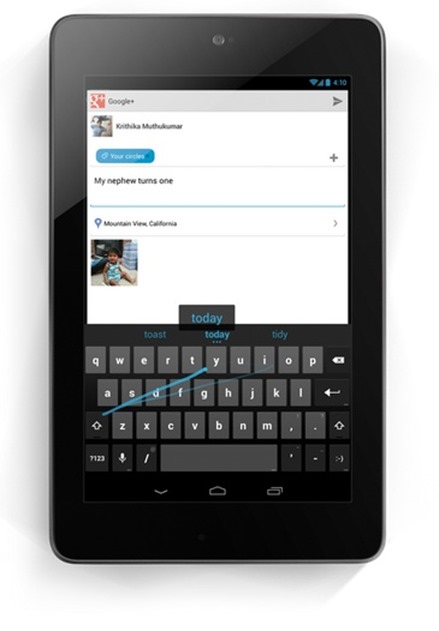Yesterday is a pretty important day for Google, as the search giant has unveiled the latest iteration of its Android operating system. The new version is Android 4.2 and it keeps Jelly Bean moniker. So, it’s no Key Lime Pie. As you can see in the above image, Android 4.2 is “a new flavor of Jelly Bean”, and it brings number of improvements to the current build.
Android 4.2 Jelly Bean is expected to roll-out once the new Nexus 4 handset, Google Nexus 10 tablet available on sale in Google Play Store from November 13.
Here’s the full changelog of Android 4.2 Jelly Bean:
Multi-User Support
Android 4.2 adds adds multiple user-support to the OS letting you to set up multiple users, so everybody in your family can have their own space. Each user gets their own homescreens, backgrounds, widgets, apps, and games. They can also keep the individual high scores and levels.
So, you can now hand over your Android tablet to your kids or your parents
Photo Sphere
Forget Panoramas. Google has introduced a new feature called “Photo Sphere”. which is a new 360 degree camera mode and its lets you to capture Street View-type images that can be navigated in Google+ and upload them to Google Maps. It leys you create “stunning 360-degree immersive experiences that you can share on Google+ with friends and family”.
Here’s what Google has to say about Photo Sphere:
We were inspired by Street View in Google Maps, and the sophisticated pieces of equipment that Google custom-developed in order to bring you 360-degree photos from all over the world – cars, trikes, and even backpacks.
Photo Spheres make you feel like you’re really there. When you’re snapping a photo sphere, you can move in every direction, you can look up, you can look down, every detail from the original scene is just there.
Photo Spheres are stored as JPEG files, and all of the information required to view them is embedded as open XML metadata in the image itself. So you can email them, post them to Google+, put them in Google+ photo albums. Check it out and also check out all of our Nexus news.
Gesture Typing
Google has added “Gesture Typing” to its keyboard. This new feature lets you to “glide” your finger over the letters you want to type. Yes, Google has lifted this page from the popular Swype keyboard app. Just lift your finger when you’re done with a word and the new build will automatically add a space.
Improved Google Now
There’s a new addition of a lot of new cards to its Google Now service. You can now feed data directly from Gmail, which will provide package shipments details. The new improved Google Now services is also carrying for events, restaurant reservations, hotels, flights information, movie screenings, concerts, developing stories & breaking news, public alerts and stocks and even nearby attractions and photo spots.
Google confirmed most of the aforementioned cards won’t be available world-wide at launch. But, Google will try hard to provide them in more and more places in the near future.
Daydream
There’s a new screensaver called Daydream that provides news, photos and other content when a device is docked or idle. This feature lets you display your photo albums, news from Google Currents and “more”.
Miracast Wireless Display
Android 4.2 introduces a new support for Miracast that allows you to wirelessly beam movies, games or anything else to on your Android device’s screen to your HDTV / monitor without wires.
You first need to connect a wireless display adapter to an HDMI-enabled TV and then it’ll start reflecting the content whats on your screen using DLNA functionality and Miracast protocol for streaming.
Lockscreen Widgets
Android 4.2 has also got lockscreen widgets. You can now assign a widget on the lockscreen.
New Clock app
There’s also new Clock app, which has got new features such as built-in world clock, timer and stop watch.
Settings Center in the Notifications Drawer
Android 4.2 brings a new quick settings menu that can be accessed from the notification pull down. It can perform many actions like toggling Wi-Fi, adjusting screen brightness, go to Airplane mode, and more.
The expandable notifications were a welcomed addition in Android 4.1, but now in Android 4.2, you can also take various actions like toggling Wi-Fi, adjusting screen brightness, go to Airplane mode, and more.
Knowledge Graph in Google Search
in Android 4.2, Google Search has got a new look, which is powered by Knowledge Graph. It tries to give you “a precise answer” to all your questions.
Various Improvements
In Android 4.2, users can now use pinch-to-zoom in Gmail for enhancing reading, triple-tap to magnify the entire homescreen and the pan and zoom with two fingers. There’s also a speech output and gesture mode navigation for the visually afflicted users.
Source: Google Android