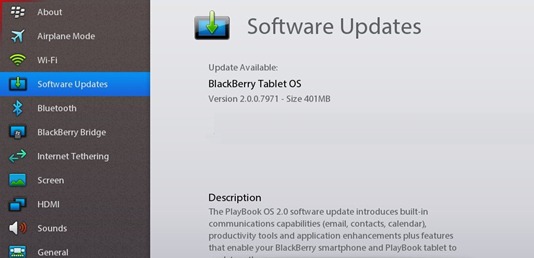After a long wait, BlackBerry has finally managed to release the most awaited BlackBerry PlayBook 2.0 OS update. The manufacturer has now started rolling out the BB PlayBook OS 2.0 for the PlayBook tablet. The new software update is a massive one, carrying the enhancements and a lot of the improvements. The update brings the new software version v 2.0.0.7971 for the Blackberry PlayBook tablet. Here is the full changelog of the BlackBerry PlayBook OS 2.0 for RIM’s first ever tablet:
# A revamped home screen experience.
# Addition of the BlackBerry Bridge app to let you connect between BlackBerry PlayBook and core apps on BlackBerry handset.
# Native email, calendar and contacts sync, Twitter, Facebook and LinkedIn integration
# Updated Blackberry Bridge app also brings a new remote control feature that lets a BlackBerry handset to be used as a wireless keyboard and mouse for a BB PlayBook.
# Updated document editing functions.
# Addition of the new Print To Go app.
# Improved control and manageability of corporate data with BlackBerry Balance.
# An updated virtual keyboard with auto correction and predictive next word completion.
# Enhanced web browsing capabilities.
# Addition of the “Thousands of new apps” to the BlackBerry App World.
..and some other tweaks.
Download
The new OTA update is weighing 401MB of size. BlackBerry PlayBook owners will receive a notification alert asking you to click on the Update button to download the PlayBook OS 2.0 update. If the update fails to reach your tablet, you can manually try to force the update by heading into Settings –> Software Updates –> Check for Updates –> If you found any update availability –> Tap on the Download button –> after finishing the downloading process –> hit on Update button and follow the on-screen instructions till the upgrade process finishes successfully –> Done. Now, you need to reboot the PlayBook tablet once the upgraded process finishes if the device doesn’t reboot automatically. Enjoy the lots of goodies of the Blackberry PlayBook OS 2.0. Don’t forget to tell us how the update is working for you!
Source: RIM Press Release