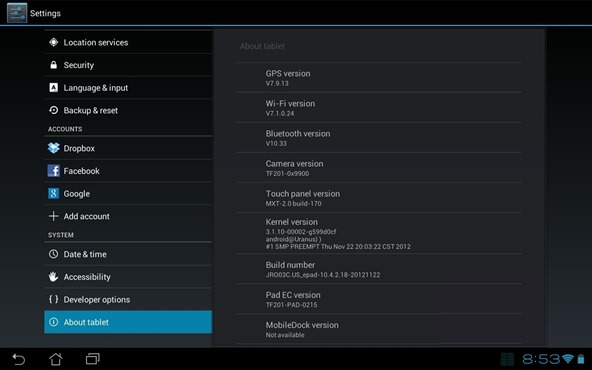It’s time to fire up Software Update settings, Transformer Prime TF201 users, because Asus started delivering the new software update for your tablets. The update will bump the software version all the way to 10.4.2.18. The users won’tbe able to note much changes on their tablet. But, the update is carrying a bunch of bug fixes for the issues related with the Spanish and Dutch keyboards error , Wi-Fi, Gmail, Screen Saver and it will improve web page compatibility. The update also bring an upgraded Polaris Office app.
Full official change log is as follows:
1. ASUS IME
# Fix the issue that in ASUS Spanish(US) and ASUS Dutch(Holland) IME, some characters cannot be typed or cannot be typed correctly.
2. Gmail
# Fix the issue that “Show quoted text” in Gmail does not work in a mail thread that is with 2+ messages.
3. 3d party app
# Upgrade Polaris Office to 3.5-build 5r16148FV06.
4. Wi-Fi
# Fix the issue that TF201 cannot connect with Wi-Fi AP that has Chinese character AP name.(SSiD)
5. Screen Saver
# Fix the issue that the screen cannot resume to video playback but only audio playback after pressing power button when “Quick Launch” in Screen Saver settings is enabled.
6. Browser
# Improve web page compatibility.
If you’re one of those Transformer Prime TF201 owners, and if you would like to check for the update can do so by going into Settings > About Tablet > System updates and follow the further instructions. You can also manually check for the update by hitting up Settings –> Apps –> All –> Google Services Framework and hitting “Force Stop” and then “Clear Data”. No, this task doesn’t wipe any data from your tablet. After upgrading your tablet, the build number should be shown as “JRO03C.US_epad-10.4.2.18-20121122” (as you can see in the below screenshot).