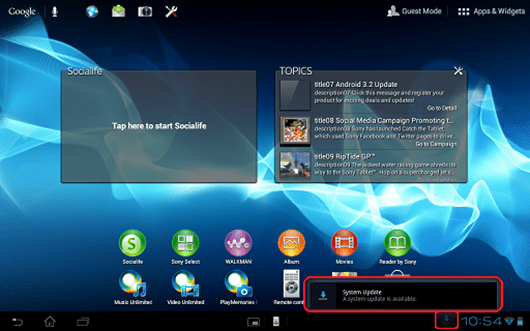Rejoice Xperia Tablet S owners, your day has finally arrived. The Sony Xperia Tablet S released way back in August 2012 is now getting updated to Android 4.1 Jelly Bean OS. The Jelly Bean update brings the usual Jelly Bean goodies starting with Google Now, Project Butter, and expandable notifications, as well as updates WALKMAN, Alnu, Movies apps, addition of the TV SideView application, and more. Tablet S owners that are hungry for some Jelly Beans can check for the update by connecting to Wi-Fi and going into Settings > About Tablet > Check for updates.
Here’s the full official changelog of Jelly Bean update for Xperia Tablet S:
Benefits provided by Android OS version 4.1.1:
Updated Applications
- WALKMAN®, Album and Movies
- Supports the DLNA Controller function (3Box function)
- Movies app
- Supports the capability to play closed captioned video content distributed from Video Unlimited
- Album app
- User Interface improvement (Adopts UI design of the same dashboard concept as WALKMAN and Movies apps.)
- Camera (User Interface improvement)
- Scrapbook
- Adds the Map clipping feature
- Adds the Clip widget
- Browser (Small Apps)
- Supports bookmark
- On-screen keyboard (Supports the new Portuguese orthographic)
New Feature
- Adds the TV SideView applicationNotes:
- Offline pages that have been saved on the browser app are not compatible on the new Android version.
- Before you apply this update, please save offline pages as an image with the Small App Clip.
- Small Apps settings are initialized if you perform this update.
Sony has noted that you must have more than 300MB of free internal storage to download the much awaited Jelly Bean update on your tablet. The update should be rolling out in phases, so don’t fret too much if you don’t receive it right away.
Source: Sony