
The second developer preview of Android 14, known as Developer Preview 2 (DP2), has been released. As this is still a “developer preview,” it may not contain a lot of fun features for users to experiment with since that is not the purpose at this point. Currently, Google is primarily focused on getting developers acquainted with the new build in preparation for a future release.
With the release of Android 14 Developer Preview 2, Google is emphasizing a number of noteworthy changes that promise to enhance user experience. The first notable change is in the Photo Picker pop-up, that appears when an app requests access to a phone’s media library. This new pop-up will provide users with the option to allow access to all photos, select specific photos, or deny the request altogether. The “Select photos” feature is particularly useful, as it empowers users to choose individual items instead of granting the app unrestricted access to their photo collection.
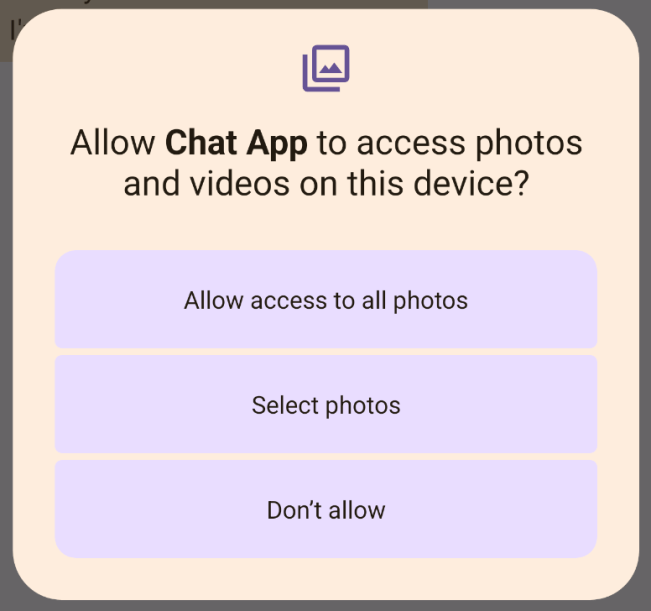
Another exciting addition to Android 14 is the Credential Manager, which will now be available as a platform API. This means that users can look forward to more secure ways of signing in, including passwordless options. Passkeys, in particular, are becoming increasingly popular and are poised to become the new standard for authentication.
With the Credential Manager API, users will have greater flexibility and control over their sign-in preferences. This will not only make signing in more convenient, but also more secure. By moving towards passwordless authentication, Android 14 is helping to address one of the biggest challenges facing digital security today: the vulnerabilities associated with traditional passwords.
In addition to the changes mentioned earlier, Google is also focusing on background optimizations and activities with Android 14. Specifically, the new operating system will impose restrictions on when apps can start running in the background and the amount of work they can perform. Google has made changes to the “cached state” of apps after they are closed, and has also placed limitations on apps interacting with background activities.
While these changes may seem like developer-level details, they are critical for improving device system health and extending battery life. By placing more constraints on background activities, Android 14 is designed to help devices run more efficiently and minimize the impact of power-hungry apps.
To enhance personalization, Android 14 introduces a new feature called “Regional preferences” in the system settings. This centralized setting will allow users to personalize various aspects of their device based on their regional preferences. For example, users can choose their preferred temperature units, the first day of the week, and numbering systems.

Once set, apps on the device will be able to access this information and adjust their settings accordingly. For example, a weather app will be able to display the temperature in the user’s preferred units, and a calendar app can show the correct first day of the week based on the user’s location.
Lastly, Google is introducing a new policy for notifications in Android 14. Specifically, the company is limiting the number of non-dismissible notifications that appear on the device. Under the new policy, only notifications that are critical to device functionality, such as system and device policy notifications, will be non-dismissible. All other notifications should be dismissible by the user.
This change is intended to improve the user experience and reduce notification fatigue. By limiting the number of non-dismissible notifications, users will have more control over their device and won’t be overwhelmed by unnecessary alerts.
Download Android 14 Developer Preview 2
It’s worth noting that the Android 14 Developer Preview 2 is currently available for a range of Pixel devices, including the Pixel 7 Pro, Pixel 7, Pixel 6a, Pixel 6 Pro, Pixel 6, Pixel 5a 5G, Pixel 5, and Pixel 4a (5G). However, Google has emphasized that this release is intended for developers only, and is not recommended for use by regular users.
This cautionary note is important, as developer previews can be unstable and may contain bugs or other issues that could affect the performance of the device. As such, users are advised to wait for the official release of Android 14 before upgrading their devices.
Despite this caveat, the release of Developer Preview 2 is an exciting development for developers who are eager to get their hands on the latest features and tools that Android 14 has to offer. With each new release, Google is helping developers to create more powerful, intuitive, and secure apps that will drive innovation and enhance user experience on the Android platform.
It’s worth noting that if you were previously on a developer preview of Android 14, you should receive an update to Developer Preview 2 over the air. Receiving updates over the air is a convenient and hassle-free way to keep your device up-to-date, as it eliminates the need to manually download and install updates. However, you can also manually download and flashing/sideloading these builds. Hit the appropriate link below to grab the Android 14 DP 2.
- Pixel 7 Pro: Factory Image — OTA
- Pixel 7: Factory Image — OTA
- Pixel 6a: Factory Image — OTA
- Pixel 6 Pro: Factory Image — OTA
- Pixel 6: Factory Image — OTA
- Pixel 5a: Factory Image — OTA
- Pixel 5: Factory Image — OTA
- Pixel 4a (5G): Factory Image — OTA
As always, it’s recommended that users backup their device data before installing any updates, and to ensure that their device is 50% charged or plugged in during the update process.
Overall, the changes coming to Android 14 are designed to improve user experience and security. From the Photo Picker pop-up to the Credential Manager API and to Regional preferences, Google is taking important steps towards creating a safer, more user-friendly mobile operating system.
Source: Google