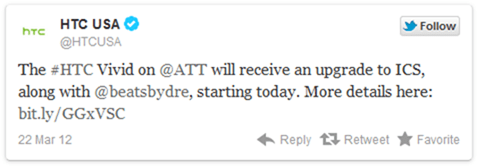Finally, AT&T has officially announced that they have started pushing out the most awaited Android 4.0.3 Ice Cream Sandwich OS update for the HTC Vivid handset, which is one of the first LTE capable handsets fro the carrier. In fact, AT&T has been pushing out the update since last week, but they didn’t officially confirmed it. Enthusiasts have managed to download the Android ICS OTA update by dialling the *#*#682#*#* code on the dial pad. Yes, you can initiate the servers with the help of this code to grab the update.
Today, via its Twitter feed, AT&T has officially confirmed about the new firmware update for the HTC Vivid handsets. The new firmware update bumps the software version up to 3.26.502.56710RD. In addition to the Android 4.0.3 Ice Cream Sandwich build, the latest update is also bringing following exciting features for the handset.
# Beats Audio by Dre – You can enable it in the notification bar when you listen any media file using headphones or an external speaker.
# Face Unlock – It lets you unlock your device using face recognition
# Improved email.
# You can use a Bluetooth Mouse or keyboard with your device and adjust its settings.
# UI improvements – Access the notification bar on the lock screen. Drag apps/shortcuts on top of one another to create folders. New fully customizable Launch Bar at the bottom of the screen. Resizable widgets.
# Advanced Voice and Text Input – To recognize pauses, breaks and punctuation.
Unfortunately, you will not get the HT Sense 4.0 UI. The ICS update will bring HTC Sense 3.6 UI for the HTC Vivid handset.
Download
HTC Vivid owners will see OTA notifications on their handset about the ICS update availability asking you to tap Install Now button. The update is weighing 314.09MB of size. If the update fails to reach your handset, you can try pull the OTA update manually by following instructions provided here.
# Connect to a Wi-Fi network on your full charged HTC Vivid handset.
# Head over to Menu –> Settings –> AT&T Software Update –> Check for Updates.
# If update is found, tap Ok button and select Install Now button (as pictured above).
# Follow the on-screen instructions till the downloading and upgrading process finishes successfully.
# That’s it. Enjoy the Android ICS goodies. Rock your Beats Audio equipped handset.
Don’t forget to tell us how the update is working for you. How many of you are rocking a HTC Vivid handset?
Here’s the tweet from AT&T regrading ICS update for HTC Vivid handset;
Source: AT&T