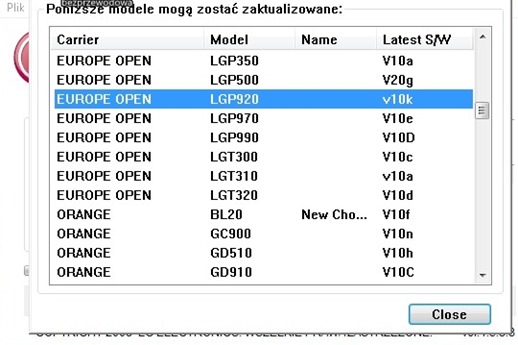The Optimus 3D is the world’s first 3D capable Android OS powered by LG and it is also available in states side as LG Thrill 4G, which is compatible to connect with AT&T network. Sadly, the LG Optimus 3D is till running with the out-dated Android 2.2.2 Froyo OS on the software side and the LG Thrill 4G does the same thing, leaving the AT&T users more frustrated. Well, the manufacturer has started rolling out a new software update for the LG Optimus 3D handset. But, this is not the update you are looking for. The update isn’t bring the most awaited Android 2.3 Gingerbread update, but it is carrying a 3D Game Converter, bearing the software version V10K. The 3D Game Converter lets the users to convert the regular 2D capable Android games into stereoscopic 3D games.
The new firmware update is not available over-the-air (OTA). LG Optimus 3D should download and install the LG’s PC Utility software –> Connect the Optimus 3D handset to your PC machine –> Launch and run the LG PC Utility software –> Choose V10K software update –> Follow the on-screen instructions.
LG Optimus 3D users can also download the V10K ROM File from the following links.
Source: XDA